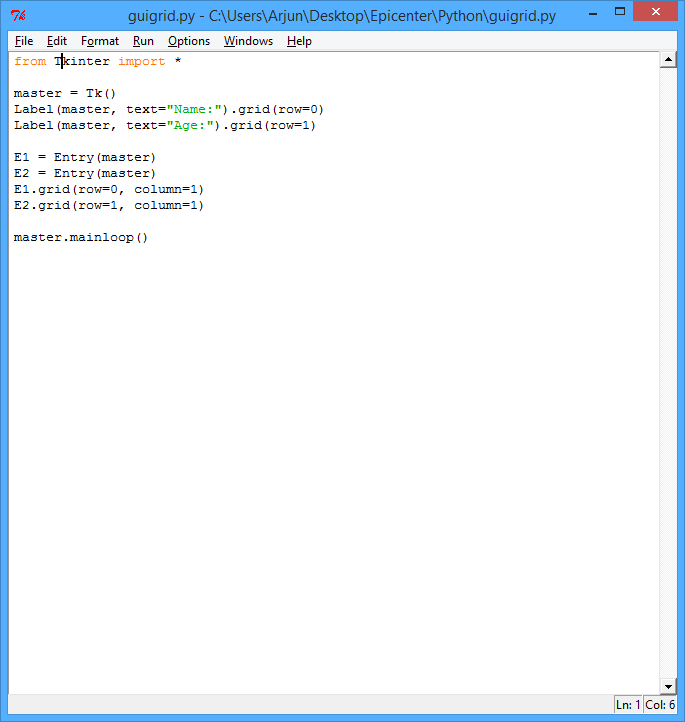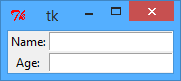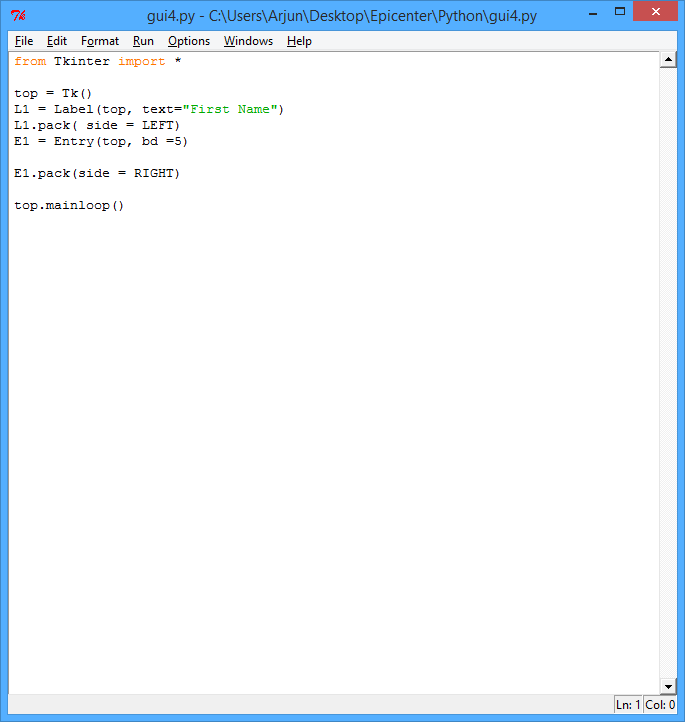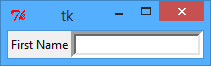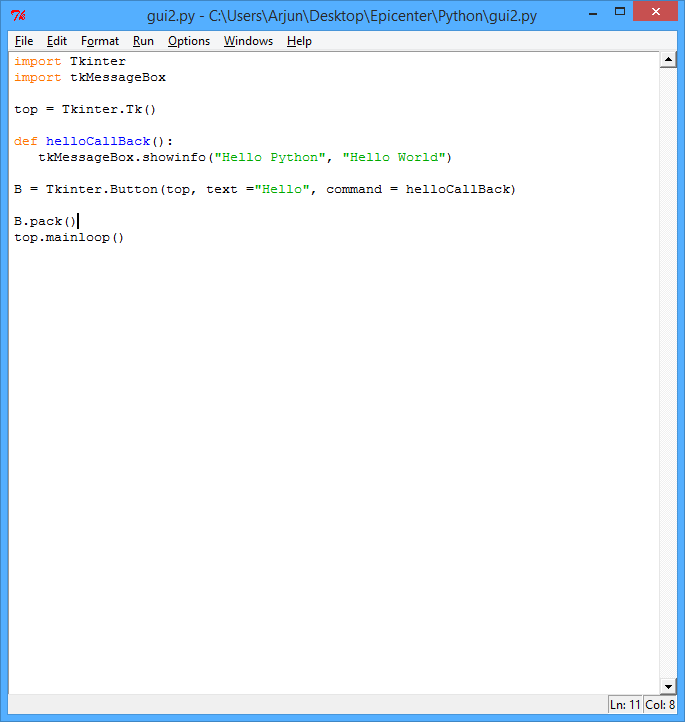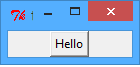In this tutorial, I will be demonstrating Graphical User Interface
Programming using Python.
The codes are below:
Our output should be the same as below:
Explanation:
These lines:
Label(master, text=”Name:”).grid(row=0)
Label(master, text=”Age:”).grid(row=1)
– one way of declaring one or more labels and giving them their position in the grid
While these lines:
E1 = Entry(master)
E2 = Entry(master)
E1.grid(row=0, column=1)
E2.grid(row=1, column=1)
-another way of declaring one or more textboxes then giving their position in separate lines.
Thank you for reading this post.
Don’t forget to leave a comment or suggestion. 🙂